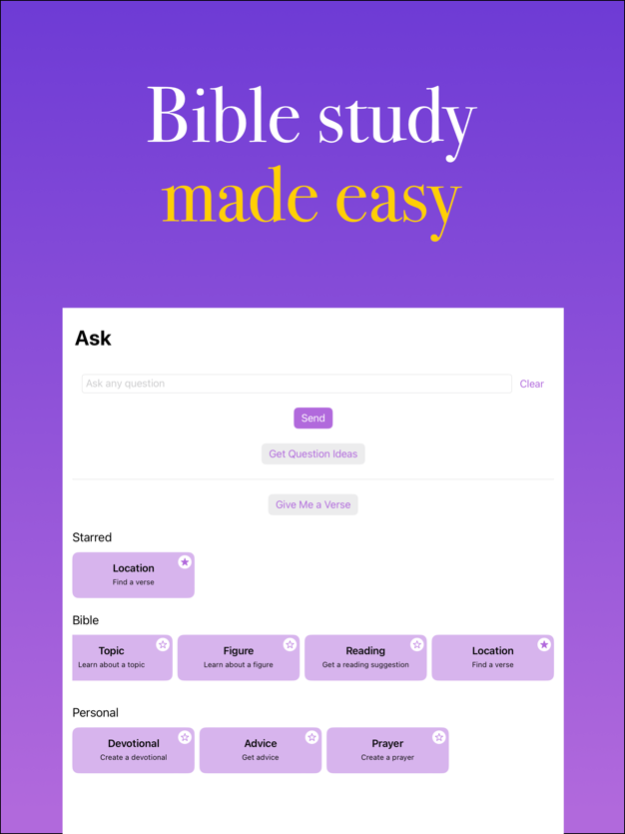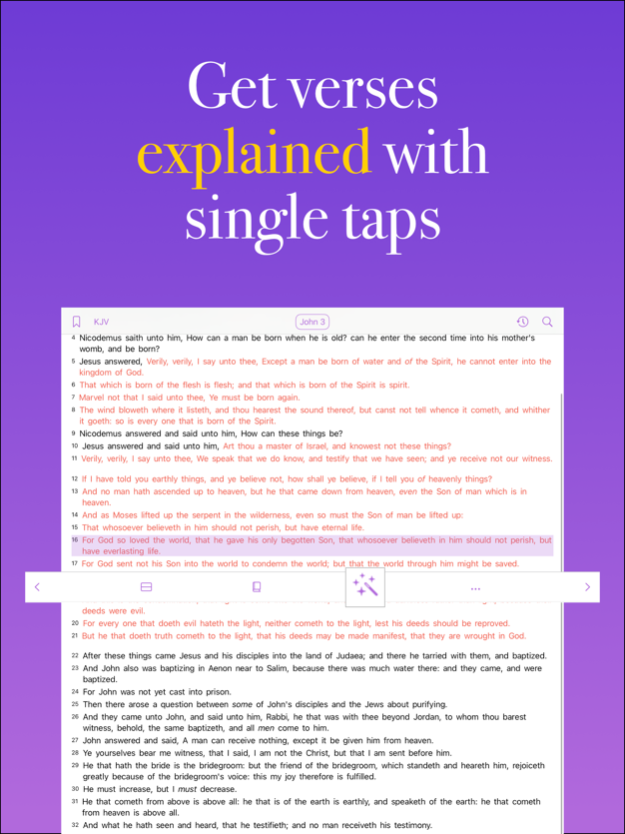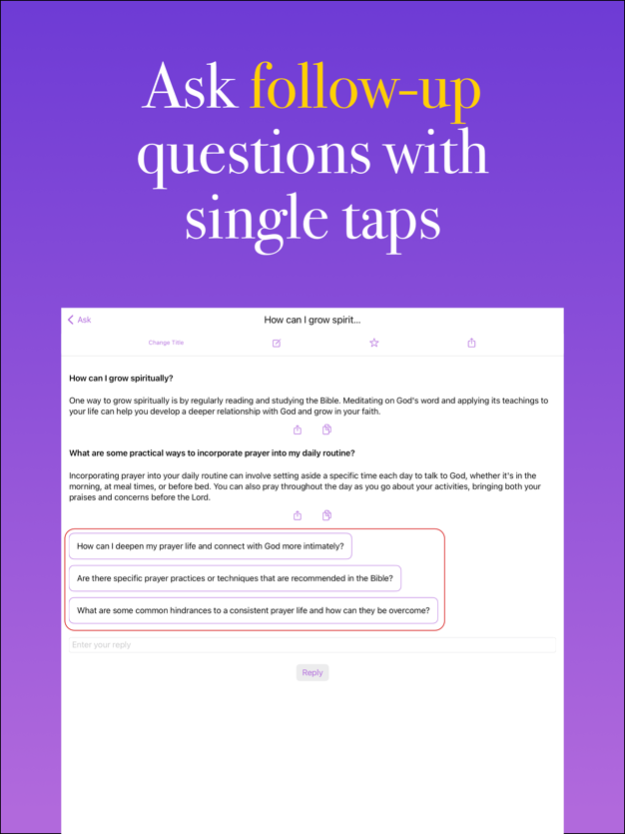Bible Ace - AI Bible Study 2.4.2
Free Version
Publisher Description
Bible Ace helps you get insights from the Bible using a fine-tuned AI. You can have verses explained, learn about topics and figures, receive biblical advice, and more. During your chats, you will get suggested follow-up questions that you can use with single taps.
You can read the Bible directly within the app. As you read the Bible, the AI is just one tap away. You can get an explanation of the current verse and discuss it with the AI.
All in all, Bible Ace helps you learn more in less time from the Bible.
FEATURES
* Use a fine-tuned AI.
The AI in Bible Ace is fine-tuned for the Bible. You can test this by asking “Who are you?” or “What do you believe?” to the AI.
* Ask any question.
You are free to ask any Bible-related questions you have. Simply enter them in the Ask tab.
* Ask follow-up questions easily.
You will get suggestions for follow-up questions. Simply tap them to continue the conversation. Or you can enter your own reply.
* Add notes.
You can add notes to your chats. Paste the parts you like from the answers or write your own thoughts. Then, easily view all your notes in the Archives tab.
* Learn about biblical topics.
Tap the Topic box to learn about a biblical topic. Just enter any topic and Bible Ace will give you a list of questions to explore. The same thing applies to learning about biblical figures.
* Learn something unexpected.
Tap the Get Question Ideas button to find interesting questions. This can help you learn something unexpected from the Bible.
* Get quick devotionals.
Receive a verse accompanied by a brief devotional with just one tap. Then, engage in a discussion about it with the AI. (Premium only)
* Create personalized prayers and devotionals.
Tap the Prayer box to compose a personalized prayer. Alternatively, tap the Devotional box to craft a devotional on your chosen topic.
* Get advice.
To get advice for your situation, tap the Advice box and describe your situation. Bible Ace will then give you Bible-based advice.
* Find a verse.
Do you have a verse in mind but don’t know where it is? Tap the Location box, describe the verse as you remember it, and the AI will figure out where it is.
* Read the Bible.
Bible Ace includes both a traditional and a modern translation of the Bible. For a traditional translation, there is the King James Version (KJV). For a modern translation, there is the World English Bible (WEB). The WEB is an accurate and 21st-century translation of the Bible.
* View cross references.
You can view cross references of the current verse. They are ordered by relevance with the text already included so you can simply read through them.
* Get chapter and book summaries.
Not only can you get an explanation of the current verse, but you can also get a summary of the current chapter and book. This will give you the context of the passage you are reading.
* Create a devotional based on the current verse.
You can create a devotional or get practical tips based on the current verse. (Premium only)
* Search your chats.
All your chats are saved in the Archived tab. You can search them and mark the ones you like as favorites.
* Automatic backup & sync.
Your data is automatically backed up and synchronized through your iCloud account.
The non-AI features in Bible Ace are free to use without limits. The free version has a limited number of AI queries.
The optional Premium subscription costs $6.99/month USD. Premium users can make unlimited AI queries and use Premium features. It will be charged from your iTunes account after the purchase. Your account will be charged for renewal 24 hours prior to the end of the current period. Auto-renewal may be turned off at any time by going to your Account Settings.
Terms of Use: https://www.apple.com/legal/internet-services/itunes/dev/stdeula/
Privacy Policy: https://www.productivetap.com/bible-ace-privacy-policy/
Apr 17, 2024
Version 2.4.2
Minor changes
About Bible Ace - AI Bible Study
Bible Ace - AI Bible Study is a free app for iOS published in the Reference Tools list of apps, part of Education.
The company that develops Bible Ace - AI Bible Study is ProductiveTap. The latest version released by its developer is 2.4.2.
To install Bible Ace - AI Bible Study on your iOS device, just click the green Continue To App button above to start the installation process. The app is listed on our website since 2024-04-17 and was downloaded 0 times. We have already checked if the download link is safe, however for your own protection we recommend that you scan the downloaded app with your antivirus. Your antivirus may detect the Bible Ace - AI Bible Study as malware if the download link is broken.
How to install Bible Ace - AI Bible Study on your iOS device:
- Click on the Continue To App button on our website. This will redirect you to the App Store.
- Once the Bible Ace - AI Bible Study is shown in the iTunes listing of your iOS device, you can start its download and installation. Tap on the GET button to the right of the app to start downloading it.
- If you are not logged-in the iOS appstore app, you'll be prompted for your your Apple ID and/or password.
- After Bible Ace - AI Bible Study is downloaded, you'll see an INSTALL button to the right. Tap on it to start the actual installation of the iOS app.
- Once installation is finished you can tap on the OPEN button to start it. Its icon will also be added to your device home screen.